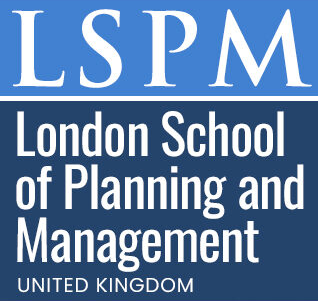Loading...
Professional Certificate in Video Editing with Adobe Premiere Pro
Overview
Loading...
Learning outcomes
Loading...
Course content
Introduction To Video Editing
Understanding Adobe Premiere Pro Interface
Importing And Organizing Media
Basic Editing Techniques
Working With Audio In Premiere Pro
Using Transitions And Effects
Color Correction And Grading
Creating Titles And Graphics
Exporting And Rendering Your Project
Advanced Editing Techniques And Workflow
Introduction To Adobe Premiere Pro
Understanding Video Editing Basics
Working With Audio In Premiere Pro
Creating Transitions And Effects
Color Correction And Grading Techniques
Advanced Editing Techniques
Motion Graphics And Titles
Exporting And Sharing Your Video Projects
Creating A Professional Demo Reel
Final Project And Certification.
Introduction To Video Editing
Understanding The Premiere Pro Interface
Importing And Organizing Footage
Editing Techniques And Tools
Adding Effects And Transitions
Creating Titles And Graphics
Audio Editing And Mixing
Color Correction And Grading
Exporting And Sharing Projects
Advanced Techniques And Workflow.
Introduction To Adobe Premiere Pro
Understanding Video Formats And Codecs
Importing And Organizing Footage
Basic Editing Techniques
Audio Editing And Sound Design
Color Correction And Grading
Transitions And Effects
Titles And Graphics
Exporting And Sharing Your Project
Advanced Techniques And Workflow Optimization
Career Path
Key facts
Loading...
Why this course
Loading...
People also ask
There are no formal entry requirements for this course. You just need:
- A good command of English language
- Access to a computer/laptop with internet
- Basic computer skills
- Dedication to complete the course
We offer two flexible learning paths to suit your schedule:
- Fast Track: Complete in 1 month with 3-4 hours of study per week
- Standard Mode: Complete in 2 months with 2-3 hours of study per week
You can progress at your own pace and access the materials 24/7.
During your course, you will have access to:
- 24/7 access to course materials and resources
- Technical support for platform-related issues
- Email support for course-related questions
- Clear course structure and learning materials
Please note that this is a self-paced course, and while we provide the learning materials and basic support, there is no regular feedback on assignments or projects.
Assessment is done through:
- Multiple-choice questions at the end of each unit
- You need to score at least 60% to pass each unit
- You can retake quizzes if needed
- All assessments are online
Upon successful completion, you will receive:
- A digital certificate from London School of Planning and Management
- Option to request a physical certificate
- Transcript of completed units
- Certification is included in the course fee
We offer immediate access to our course materials through our open enrollment system. This means:
- The course starts as soon as you pay course fee, instantly
- No waiting periods or fixed start dates
- Instant access to all course materials upon payment
- Flexibility to begin at your convenience
This self-paced approach allows you to begin your professional development journey immediately, fitting your learning around your existing commitments.
Our course is designed as a comprehensive self-study program that offers:
- Structured learning materials accessible 24/7
- Comprehensive course content for self-paced study
- Flexible learning schedule to fit your lifestyle
- Access to all necessary resources and materials
This self-directed learning approach allows you to progress at your own pace, making it ideal for busy professionals who need flexibility in their learning schedule. While there are no live classes or practical sessions, the course materials are designed to provide a thorough understanding of the subject matter through self-study.
This course provides knowledge and understanding in the subject area, which can be valuable for:
- Enhancing your understanding of the field
- Adding to your professional development portfolio
- Demonstrating your commitment to learning
- Building foundational knowledge in the subject
- Supporting your existing career path
Please note that while this course provides valuable knowledge, it does not guarantee specific career outcomes or job placements. The value of the course will depend on how you apply the knowledge gained in your professional context.
This program is designed to provide valuable insight and information that can be directly applied to your job role. However, it is not intended to replace or serve as an equivalent to obtaining a formal degree or diploma. Additionally, it should be noted that this course is not accredited by a recognised awarding body or regulated by an authorised institution/body.
What you will gain from this course:
- Knowledge and understanding of the subject matter
- A certificate of completion to showcase your commitment to learning
- Self-paced learning experience
- Access to comprehensive course materials
- Understanding of key concepts and principles in the field
While this course provides valuable learning opportunities, it should be viewed as complementary to, rather than a replacement for, formal academic qualifications.
Our course offers a focused learning experience with:
- Comprehensive course materials covering essential topics
- Flexible learning schedule to fit your needs
- Self-paced learning environment
- Access to course content for the duration of your enrollment
- Certificate of completion upon finishing the course
Why people choose us for their career
Jacob Thompson
USI can't express enough how valuable Stanmore School of Business's Professional Certificate in Video Editing with Adobe Premiere Pro has been for my career. I've learned practical skills that I could immediately apply at my job. The course materials were top-notch, and the instructors were extremely knowledgeable and helpful. I'm now able to edit videos much more efficiently and effectively. I highly recommend this course to anyone interested in video editing!
Sophia Patel
GBAs a freelance video editor, I've found Stanmore School of Business's Professional Certificate in Video Editing with Adobe Premiere Pro to be incredibly useful. The course helped me to expand my skillset, and I've gained a lot of practical knowledge that I can use to offer more services to my clients. The course materials were well-organized, and the instructors were extremely supportive. I'm very pleased with my overall learning experience and would highly recommend this course to anyone looking to improve their video editing skills.
Liam Chen
USI recently completed Stanmore School of Business's Professional Certificate in Video Editing with Adobe Premiere Pro, and I was very impressed with the quality of the course content. The instructors did an excellent job of explaining the concepts and providing practical examples. I particularly enjoyed learning about colour grading and audio editing. While the course was a bit challenging at times, I found the material to be relevant and engaging. I would definitely recommend this course to anyone looking to improve their video editing skills.
Emily Davis
GBI've just completed the Professional Certificate in Video Editing with Adobe Premiere Pro at Stanmore School of Business, and I'm really pleased with the skills I've developed. The course was well-structured, and the instructors were knowledgeable and approachable. I appreciated the fact that the course covered both the theory and practice of video editing. I've gained a lot of practical knowledge, such as how to use transitions and effects effectively, and I'm looking forward to applying these skills in my work. Overall, I'm very happy with the course and would recommend it to anyone interested in video editing.